1. Account activation
(1) Account activation - Authenticate
(2) Account activation - Bind phone
(3) Account activation - Set password
(4) Account activation - Activation complete
2. Forget password
(1) Input account
(2) Information verification
(3) Set password
(4) Success
3. Personal information update
4. Reminder
(1) Account security
(2) Abnormal account login
(3) Dormant account
5. Contact Us
1. Account activation
Please visit the new Unified Identity Authentication Platform of HIT (https://ids.hit.edu.cn), without entering the username and password, Click 【Activate】 directly and follow the system prompts to complete the activation process step by step.

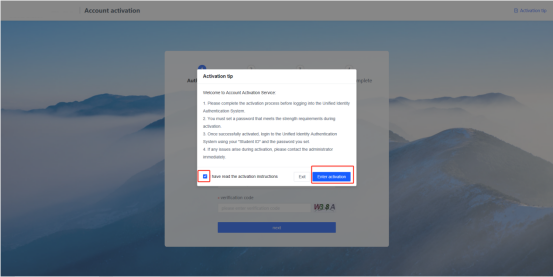
(1) Account activation - Authenticate
Please enter your Student ID/Employee ID, name, ID type, ID number, and verification code correctly, and click 【Next】.
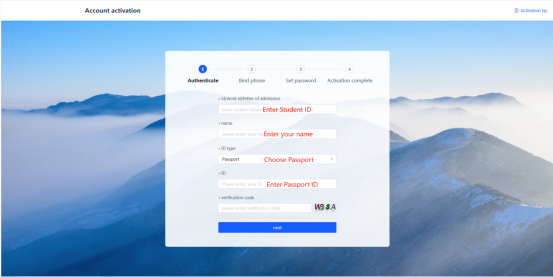
(2) Account activation - Bind phone
Please enter your phone number, verification code and SMS verification code correctly, and click 【Next】 to complete the binding of the phone.
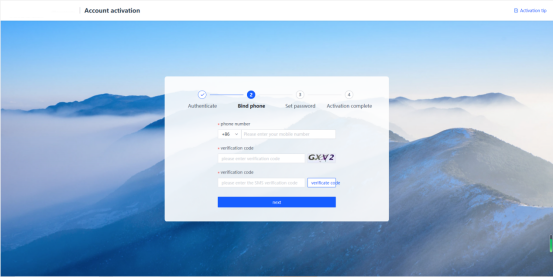
(3) Account activation - Set password
Please set your password, password must have at least 8 chars, 2 types of chars.The password should not contain such as simple password, user account, user email, user mobile, user identity number. The system will prompt you whether the password meets the strength requirements. Then click 【Submit】 to complete password maintenance.
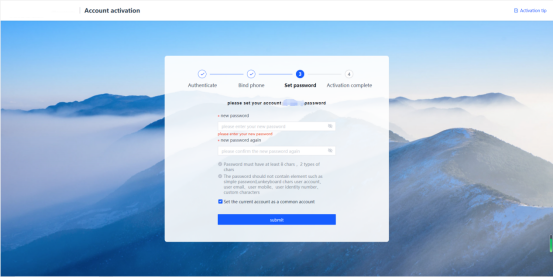
(4) Account activation - Activation complete
After activation, you will receive a SMS informing you that your account has been successfully activated, and the Unified Identity Authentication Platform will guide you to log in.
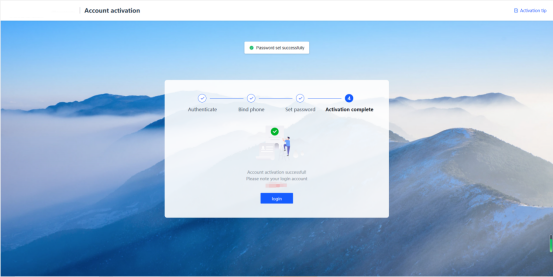
2. Forget password
If you forget your password, you can click 【Forgot Password】 on the login page and reset it through the bound phone.

(1) Input account
Please enter your Student ID/Employee ID and verification code correctly, and click 【Next】.
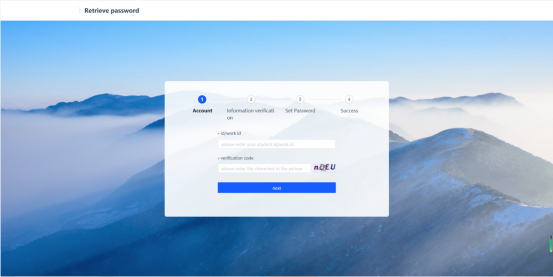
(2) Information verification
Please enter the phone number, verification code, and SMS verification code that were bound during activation correctly, and click 【Next】.

(3) Set password
Please set a new password, password must have at least 8 chars, 2 types of chars.The password should not contain such as simple password, user account, user email, user mobile, user identity number. The system will prompt you whether the password meets the strength requirements. Then click 【Submit】.
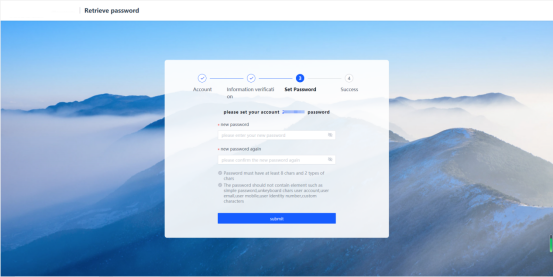
(4) Success
After successfully resetting the password, the Unified Identity Authentication Platform will guide you to log in.
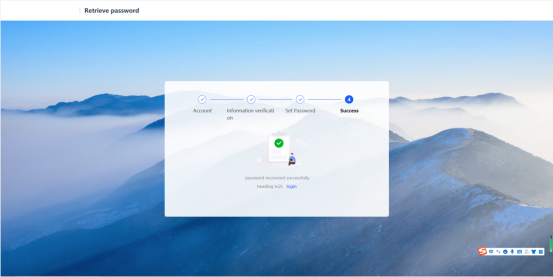
3. Personal information update
Please visit the new Unified Identity Authentication Platform of HIT (https://ids.hit.edu.cn), enter the correct username and password to perform operations such as changing password, changing or unbinding phone number, changing or unbinding email, etc.
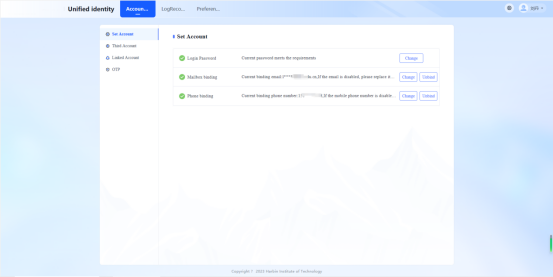
4. Reminder
(1) Account security
Please remember your account (student ID/employee ID), password, and bound mobile phone number. To ensure personal information security, please do not disclose your account password to others.
(2) Abnormal account login
The same account will be automatically unfrozen after being frozen for 5 hours if it successfully logs in ≥ 200 times or fails ≥ 5 times per day.
(3) Dormant account
When the account has been logged in for more than or equal to 90 days, it will automatically sleep. When logging in again with a dormant account, a second authentication will be required.
5. Contact Us
If you encounter any problems during the account activation process, please contact us.
Contact person: Mr Wang, contact phone number: 0755-26407273
Contact person: Miss Liu, contact phone number: 0755-26038466
24-hour Information service hotline: 0755-26033737
service email: services@hit.edu.cn
Office address: T4-307, T4-308